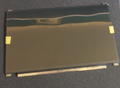Difference between revisions of "Screen panel"
| Line 46: | Line 46: | ||
Here are the photos of a screen testing running in a full resolution via our power supply, keyboard controller and | Here are the photos of a screen testing running in a full resolution via our power supply, keyboard controller and | ||
| − | with the help of a clone SoM R4, running Raspbian. | + | with the help of a clone SoM R4, running Raspbian. Also raw screen not connected for a reference. |
<gallery> | <gallery> | ||
| − | File:ScreenPS1.png | + | File:Sc1.png |
| − | File:ScreenSoM.png | + | File:Sc2.png |
| − | File:ScreenTest1.png | + | File:ScreenPS1.png |
| − | File:ScreenTest2.png | + | File:ScreenSoM.png |
| + | File:ScreenTest1.png | ||
| + | File:ScreenTest2.png | ||
| + | </gallery> | ||
| + | |||
| + | Here are the other screens we used to test this configuration. | ||
| + | |||
| + | <gallery> | ||
| + | File:LCD 2.png | ||
| + | File:LCD 1.png | ||
</gallery> | </gallery> | ||
Revision as of 12:15, 29 October 2022
Screen panel specs and features
Those are screen specifications that we took as a minimum requirements
Panel slim screen.
Resolution: 1920 x 1080
Aspect Ratio: 16:9
Pixel Pitch(mm): 0.1529 x 0.1529
PPI: 166
Active Area(mm): 294.06 x 165.54
Outline(mm): 299.96 x 186.92
Luminance(nits): 300
View Angle (U/D/R/L): 89/89/89/89
Contrast Ratio: 800:1
Support color: 16.7M
Color Depth: 8 bit
Color Gamut (NTSC): 72%
Response Time(ms): 25
Power consumption: 3.7
Backlight: LED
Weight: 170 g
Frame Rate: (Hz)60Hz
Electrical Interface: DP 1.3
Ultra-slim thickness: 2mm
Testing and probing
Here are the photos of a screen testing running in a full resolution via our power supply, keyboard controller and with the help of a clone SoM R4, running Raspbian. Also raw screen not connected for a reference.
Here are the other screens we used to test this configuration.