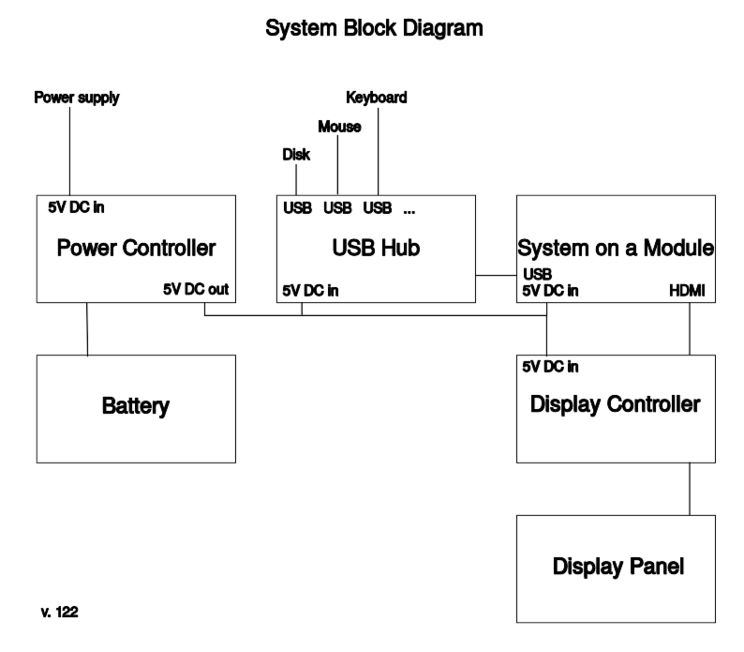Difference between revisions of "Specifications"
| Line 24: | Line 24: | ||
==USB hub== | ==USB hub== | ||
| − | + | Internal usb devices can be switched of manually. This helps with the privacy – the microphone and webcam. For external usb devices disabling the usb power line is the same as unplugging the usb device. The condom approach with disabling the data lines is a bit better, but solves things mostly with usb plugging into public charging stations. The TPS2540 solution above is usb charging current negotiator – with no datalines connected. A dedicated (micro-usb) charging port solves this problem. The already developed Balthazar PSU-charger has this option. | |
| − | + | The job of preventing uncontrolled usb traffic from the external peripheral device which runs its own software system is problematic and should probably be done on the level of usb driver. | |
| − | |||
| − | |||
==Display Controller and panel== | ==Display Controller and panel== | ||
Revision as of 07:12, 18 May 2020
This page documents features from more engineering point of view. For a more user-centric point of view, see Features.
Major Balthazar parts are:
Power Controller and battery
These supply power to the rest of the system, particularly the System on a Module, USB Hub and Display subsytem. It also manages battery.
It should be capable enough to run some USB connected hardware.
See more: Power Supply
System on a Module (SoM)
This is the main system board, the computer. Boards from different makers should be supported.
Minimum of ports is required for wider compaitibility. These are: Power, USB and HDMI.
See more: System on a Module
USB hub
Internal usb devices can be switched of manually. This helps with the privacy – the microphone and webcam. For external usb devices disabling the usb power line is the same as unplugging the usb device. The condom approach with disabling the data lines is a bit better, but solves things mostly with usb plugging into public charging stations. The TPS2540 solution above is usb charging current negotiator – with no datalines connected. A dedicated (micro-usb) charging port solves this problem. The already developed Balthazar PSU-charger has this option.
The job of preventing uncontrolled usb traffic from the external peripheral device which runs its own software system is problematic and should probably be done on the level of usb driver.
Display Controller and panel
Provides interface to display panel by HDMI
Case
Keyboard and Touch-pad
See more: Keyboard
Software
Software depends on a System on a Module used.
See more: Software