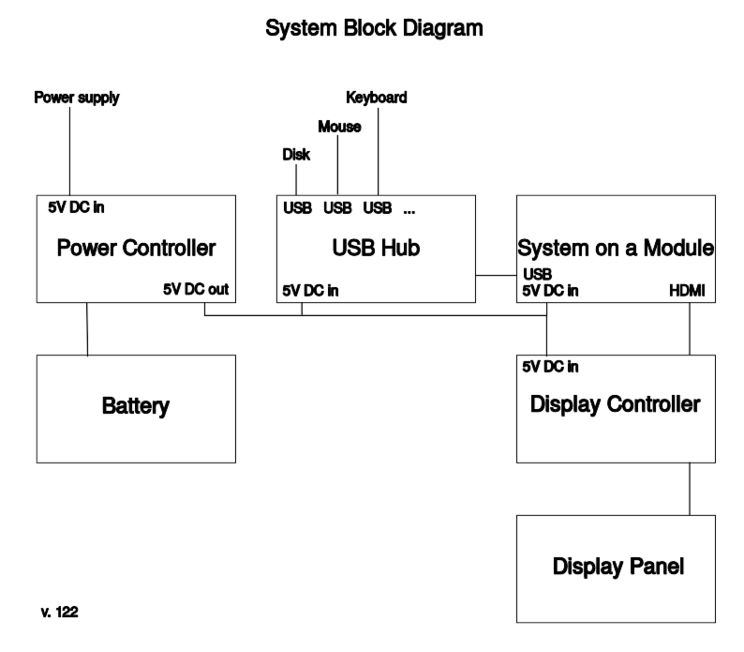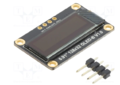Difference between revisions of "Specifications"
| (39 intermediate revisions by 2 users not shown) | |||
| Line 1: | Line 1: | ||
__NOTOC__ | __NOTOC__ | ||
| + | This page documents features from more engineering point of view. For a more user-centric point of view, see [[Features]]. | ||
| + | |||
[[Image:BalthazarBlockDia122.svg]] | [[Image:BalthazarBlockDia122.svg]] | ||
| Line 10: | Line 12: | ||
It should be capable enough to run some USB connected hardware. | It should be capable enough to run some USB connected hardware. | ||
| − | ==System on a Module ( | + | See more: [[Power Supply]] |
| + | |||
| + | ==System on a Module (SoM)== | ||
| + | |||
| + | This is the main system board, ''the computer''. Boards from different makers should be supported. | ||
| − | + | Minimum of ports is required for wider compatibility. These are: Power, USB and HDMI. | |
| − | + | See more: [[System on a Module]] | |
| − | ==USB hub== | + | ==I/O USB hub== |
| − | + | IO-board basically means connectivity with peripheral devices. These can be seen as on-board and out-board. On-board devices include: keyboard + trackpad, webcam and optional audio-card. USB is the usual solution for this. | |
| − | + | For more see our [[I/O USB]] page. | |
| − | + | ==Unifying-PCB== | |
| − | ==Display Controller and panel== | + | Single PCB solution for connecting the three previously designed Balthazar modules (I/O, power supply, USB 2.0, 3.0 controllers, keyboard and adding Compute Module compatible FPGA boards. For more info see our [[Unifying-PCB]] page. |
| + | |||
| + | ==Display Controller and a [[screen panel]]== | ||
Provides interface to display panel by HDMI | Provides interface to display panel by HDMI | ||
| + | |||
| + | Panel slim screen. | ||
| + | |||
| + | Resolution: 1920 x 1080 | ||
| + | |||
| + | Aspect Ratio: 16:9 | ||
| + | |||
| + | Pixel Pitch(mm): 0.1529 x 0.1529 | ||
| + | |||
| + | PPI: 166 | ||
| + | |||
| + | Active Area(mm): 294.06 x 165.54 | ||
| + | |||
| + | Outline(mm): 299.96 x 186.92 | ||
| + | |||
| + | Luminance(nits): 300 | ||
| + | |||
| + | View Angle (U/D/R/L): 89/89/89/89 | ||
| + | |||
| + | Contrast Ratio: 800:1 | ||
| + | |||
| + | Support colour: 16.7M | ||
| + | |||
| + | Colour Depth: 8 bit | ||
| + | |||
| + | Colour Gamut (NTSC): 72% | ||
| + | |||
| + | Response Time(ms): 25 | ||
| + | |||
| + | Power consumption: 3.7 | ||
| + | |||
| + | Backlight: LED | ||
| + | |||
| + | Weight: 170 g | ||
| + | |||
| + | Frame Rate: (Hz)60Hz | ||
| + | |||
| + | Electrical Interface: DP 1.3 | ||
| + | |||
| + | Ultra-slim thickness: 2mm | ||
| + | |||
| + | |||
| + | Test screen on '''Unifying Board''' with CM4 module working. Also works in a full configuration. | ||
| + | |||
| + | <gallery> | ||
| + | File:DSI1 balt.screen.png | ||
| + | File:MIPI display.png | ||
| + | File:DSI1 balt cabling.png | ||
| + | File:DSI1 balt fix.png | ||
| + | </gallery> | ||
==Case== | ==Case== | ||
| + | Case design is described on a [[Case design|dedicated page]]. | ||
| + | |||
==Keyboard and Touch-pad== | ==Keyboard and Touch-pad== | ||
| + | |||
| + | For specific Balthazar keyboard, see: [[Keyboard]] | ||
| + | |||
| + | We develop add-on PCB to accommodate well known and basically industry standard keyboard as it is found in ThinkPad x2XX series. | ||
| + | This will enable users to use an inexpensive replacement keyboard should they have need for it. | ||
| + | Casing design envisage accommodating frame to fix additional keyboard in place. | ||
| + | |||
| + | Touchpad on specific Balthazar's keyboard is connected via I2C bus. | ||
| + | |||
| + | ==Battery== | ||
| + | |||
| + | We did implementation and tests with this battery set: | ||
| + | |||
| + | Brand: Samsung | ||
| + | |||
| + | Battery size: 21700 | ||
| + | |||
| + | Battery chemistry: Li-ion | ||
| + | |||
| + | Battery: Rechargeable | ||
| + | |||
| + | Voltage 3.6V | ||
| + | |||
| + | Min. capacity in mAh: 4,800.00 | ||
| + | |||
| + | Battery version: Flat top | ||
| + | |||
| + | Discharge current: 9.60 | ||
| + | |||
| + | Protection circuit: Unprotected | ||
| + | |||
| + | Height: 70.00 | ||
| + | |||
| + | Diameter in mm: 21.00 | ||
| + | |||
| + | |||
| + | Up to 6 batteries are proposed to power Balthazar, however an additional Battery Control Monitor should be implemented | ||
| + | or as a separate unit. Also, research into other battery systems is done. | ||
| + | |||
| + | Current battery candidate implementation and tests. Charging and operating. | ||
| + | |||
| + | <gallery> | ||
| + | File:Batt.5V out.png|5V | ||
| + | File:Batt ch test12V.png|12V | ||
| + | </gallery> | ||
| + | |||
| + | Those are battery packs we assembled and into the carrier that fits into the case. | ||
| + | In our prototype phase, we implemented those without Battery Charger Monitor. | ||
| + | Next stage will be with a BCM PCB. | ||
| + | |||
| + | <gallery> | ||
| + | File:Bat2.png | ||
| + | File:Bat3.png | ||
| + | </gallery> | ||
| + | |||
| + | ==OLED small screen for keyboard== | ||
| + | |||
| + | OLED Module: display OLED | ||
| + | |||
| + | 3.3÷5VDC | ||
| + | |||
| + | I2C | ||
| + | |||
| + | 33x20mm - 0.91" | ||
| + | |||
| + | <gallery> | ||
| + | File:Oled1.png | ||
| + | </gallery> | ||
==Software== | ==Software== | ||
| + | |||
| + | Software depends on a System on a Module used. | ||
| + | |||
| + | See more: [[Software]] | ||
Latest revision as of 17:18, 21 October 2024
This page documents features from more engineering point of view. For a more user-centric point of view, see Features.
Major Balthazar parts are:
Power Controller and battery
These supply power to the rest of the system, particularly the System on a Module, USB Hub and Display subsytem. It also manages battery.
It should be capable enough to run some USB connected hardware.
See more: Power Supply
System on a Module (SoM)
This is the main system board, the computer. Boards from different makers should be supported.
Minimum of ports is required for wider compatibility. These are: Power, USB and HDMI.
See more: System on a Module
I/O USB hub
IO-board basically means connectivity with peripheral devices. These can be seen as on-board and out-board. On-board devices include: keyboard + trackpad, webcam and optional audio-card. USB is the usual solution for this.
For more see our I/O USB page.
Unifying-PCB
Single PCB solution for connecting the three previously designed Balthazar modules (I/O, power supply, USB 2.0, 3.0 controllers, keyboard and adding Compute Module compatible FPGA boards. For more info see our Unifying-PCB page.
Display Controller and a screen panel
Provides interface to display panel by HDMI
Panel slim screen.
Resolution: 1920 x 1080
Aspect Ratio: 16:9
Pixel Pitch(mm): 0.1529 x 0.1529
PPI: 166
Active Area(mm): 294.06 x 165.54
Outline(mm): 299.96 x 186.92
Luminance(nits): 300
View Angle (U/D/R/L): 89/89/89/89
Contrast Ratio: 800:1
Support colour: 16.7M
Colour Depth: 8 bit
Colour Gamut (NTSC): 72%
Response Time(ms): 25
Power consumption: 3.7
Backlight: LED
Weight: 170 g
Frame Rate: (Hz)60Hz
Electrical Interface: DP 1.3
Ultra-slim thickness: 2mm
Test screen on Unifying Board with CM4 module working. Also works in a full configuration.
Case
Case design is described on a dedicated page.
Keyboard and Touch-pad
For specific Balthazar keyboard, see: Keyboard
We develop add-on PCB to accommodate well known and basically industry standard keyboard as it is found in ThinkPad x2XX series. This will enable users to use an inexpensive replacement keyboard should they have need for it. Casing design envisage accommodating frame to fix additional keyboard in place.
Touchpad on specific Balthazar's keyboard is connected via I2C bus.
Battery
We did implementation and tests with this battery set:
Brand: Samsung
Battery size: 21700
Battery chemistry: Li-ion
Battery: Rechargeable
Voltage 3.6V
Min. capacity in mAh: 4,800.00
Battery version: Flat top
Discharge current: 9.60
Protection circuit: Unprotected
Height: 70.00
Diameter in mm: 21.00
Up to 6 batteries are proposed to power Balthazar, however an additional Battery Control Monitor should be implemented
or as a separate unit. Also, research into other battery systems is done.
Current battery candidate implementation and tests. Charging and operating.
Those are battery packs we assembled and into the carrier that fits into the case. In our prototype phase, we implemented those without Battery Charger Monitor. Next stage will be with a BCM PCB.
OLED small screen for keyboard
OLED Module: display OLED
3.3÷5VDC
I2C
33x20mm - 0.91"
Software
Software depends on a System on a Module used.
See more: Software