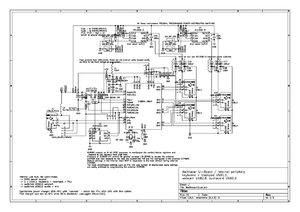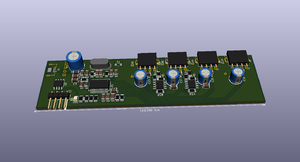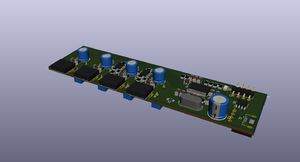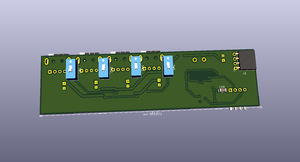Difference between revisions of "I/O USB"
| Line 2: | Line 2: | ||
| − | IO-board basically means connectivity with peripheral devices. These can be seen as on-board and out-board. On-board devices include: keyboard + trackpad, webcam and optional audio-card. USB is the usual solution for this. Here for the on-board periphery a simple | + | IO-board basically means connectivity with peripheral devices. These can be seen as on-board and out-board. On-board devices include: keyboard + trackpad, webcam and optional audio-card. USB is the usual solution for this. Here for the on-board periphery a simple USB 2.0 hub is enough. Main mini-computer board usually provides a much better hub for 4 downstream USB devices. |
At this point this is still mainly USB 2.0. Of course, some type of mass storage / system disk would be needed: microSD – and especially versions of SSD (SATA or PCIe) – directly or via USB adapter. | At this point this is still mainly USB 2.0. Of course, some type of mass storage / system disk would be needed: microSD – and especially versions of SSD (SATA or PCIe) – directly or via USB adapter. | ||
| − | This would benefit a faster | + | This would benefit a faster USB port – USB3.x (part of the mini-computer system-on-chip) – or PCIE bus. |
'''Our solution for internal hub:''' | '''Our solution for internal hub:''' | ||
| − | We chose the GL850G (ssop28-pin) four-port USB 2.0 hub chip with additional two pieces of AIC1526-0 dual | + | We chose the GL850G (ssop28-pin) four-port USB 2.0 hub chip with additional two pieces of AIC1526-0 dual USB high-side switch – to switch-off/on manually. It is a well-proven design. Hub will be powered via the upstream port – connected to the mini-computer board. Internal USB periphery power demands are predictable = low, so the usual 500mA limit for the hub is ok. |
| + | The keyboard + touchpad combination is USB1.1 protocol, webcam and optional audiocard are USB2.0. | ||
[[File:SchemeUSB.png|thumb|center]] | [[File:SchemeUSB.png|thumb|center]] | ||
Revision as of 08:32, 18 May 2020
Balthazar I/O USB board
IO-board basically means connectivity with peripheral devices. These can be seen as on-board and out-board. On-board devices include: keyboard + trackpad, webcam and optional audio-card. USB is the usual solution for this. Here for the on-board periphery a simple USB 2.0 hub is enough. Main mini-computer board usually provides a much better hub for 4 downstream USB devices. At this point this is still mainly USB 2.0. Of course, some type of mass storage / system disk would be needed: microSD – and especially versions of SSD (SATA or PCIe) – directly or via USB adapter. This would benefit a faster USB port – USB3.x (part of the mini-computer system-on-chip) – or PCIE bus.
Our solution for internal hub:
We chose the GL850G (ssop28-pin) four-port USB 2.0 hub chip with additional two pieces of AIC1526-0 dual USB high-side switch – to switch-off/on manually. It is a well-proven design. Hub will be powered via the upstream port – connected to the mini-computer board. Internal USB periphery power demands are predictable = low, so the usual 500mA limit for the hub is ok. The keyboard + touchpad combination is USB1.1 protocol, webcam and optional audiocard are USB2.0.
Internal USB devices can be switched of manually. This helps with the privacy – the microphone and webcam. For external USB devices disabling the USB power line is the same as unplugging the USB device. The "condom" approach with disabling the data lines is a bit better, but solves things mostly with USB plugging into public charging stations. The TPS2540 solution is USB charging current negotiator – with no datalines connected. A dedicated (micro-USB) charging port solves this problem. The already developed Balthazar PSU-charger has this option.
PCB ready for prototype as KiCad files are available at our Github pages.